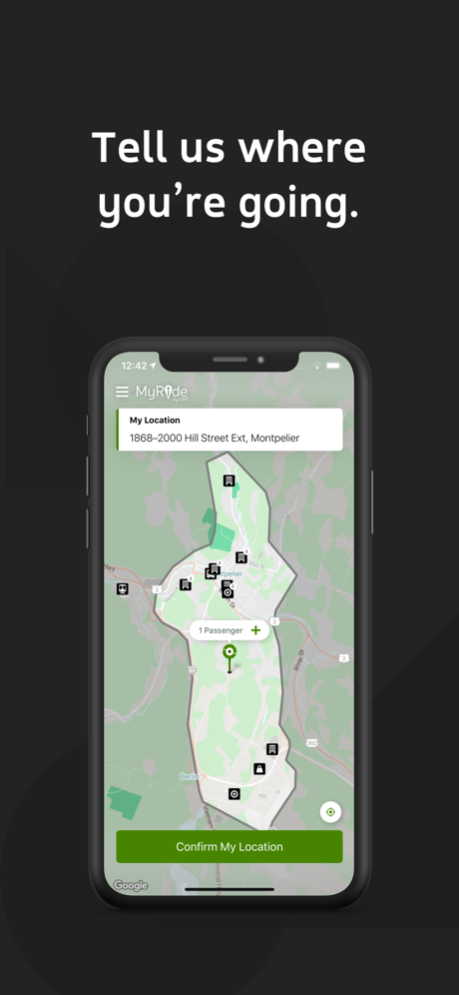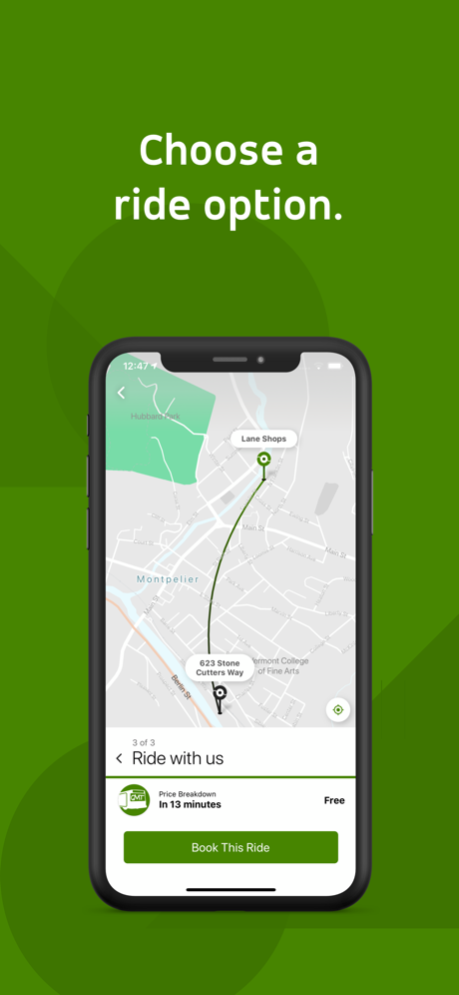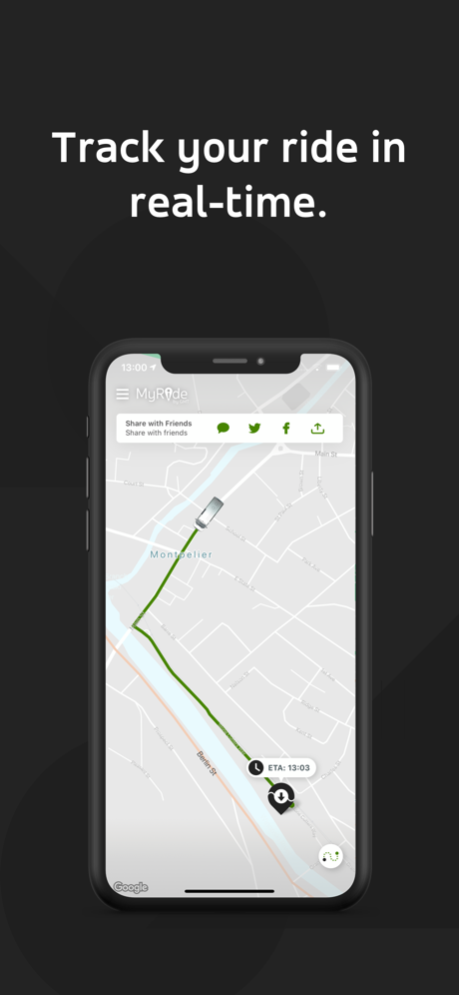MyRide by GMT 4.11.12
Continue to app
Free Version
Publisher Description
Your ride, your way! Serving downtown Montpelier and parts of Berlin; including Amtrak, CVMC, Berlin Mall and more!
MyRide by GMT- Your ride, your way!
MyRide by GMT is a new on-demand transit service in Montpelier. Operated by GMT, MyRide features technology-enabled vehicles that provide curb-to-curb service, when and where you need it.
Just download the MyRide by GMT app today, book your seat and travel where you want, when you want.
Signing up for MyRide by GMT is free! You can pay for trips in the app using a credit card or pay with cash on board.
Using the MyRide app.
- Book a ride using your phone
- Get picked up at your destination (or nearest safe location)
- Share a ride with others headed your way.
- Save time and money while doing something great for the planet!
MyRide is an on-demand travel concept that takes multiple passengers heading in the same direction and books them into a shared vehicle at a time that is more convenient than traditional public transit.
For more info, visit: ridegmt.com/myride/
Questions? Email us at info@ridegmt.com or call 802-540-2468 (Monday-Saturday).
Sep 26, 2023
Version 4.11.12
Performance improvements and bug fixes
About MyRide by GMT
MyRide by GMT is a free app for iOS published in the Recreation list of apps, part of Home & Hobby.
The company that develops MyRide by GMT is Via Transportation, Inc.. The latest version released by its developer is 4.11.12.
To install MyRide by GMT on your iOS device, just click the green Continue To App button above to start the installation process. The app is listed on our website since 2023-09-26 and was downloaded 1 times. We have already checked if the download link is safe, however for your own protection we recommend that you scan the downloaded app with your antivirus. Your antivirus may detect the MyRide by GMT as malware if the download link is broken.
How to install MyRide by GMT on your iOS device:
- Click on the Continue To App button on our website. This will redirect you to the App Store.
- Once the MyRide by GMT is shown in the iTunes listing of your iOS device, you can start its download and installation. Tap on the GET button to the right of the app to start downloading it.
- If you are not logged-in the iOS appstore app, you'll be prompted for your your Apple ID and/or password.
- After MyRide by GMT is downloaded, you'll see an INSTALL button to the right. Tap on it to start the actual installation of the iOS app.
- Once installation is finished you can tap on the OPEN button to start it. Its icon will also be added to your device home screen.